PicApport - Designs
(since V6.1.0)
General
With selectable designs it is possible to have different styles for your slideshow (picture-frame). This feature can be turned off with user-permissions.
By default PicApport comes with 4 build-in designs. More designs can be installed as an option or even be created from yourself. See How to create a design for further information.
If you have the permission to change the designs just click or tap on the photo during the slideshow to activate the menu. Click on „select design“ to get a list of available designs. One more click and you’re done.
Alle Designs provided by Contecon can be tested on our online demo on: http://onlinedemo.picapport.de:8080/picapport
How to install
When you install PicApport on Windows with the PicApport-Installer, some additional designs can be selected during installation.
To install a design manually just download the .pad file (see table below) and copy it to the .picapport/designs directory on your server. Type reloaddesigns on the server-console and you are done. You should see a message indicating how many optional designs are available.
As an alternative you can also just restart the server.
ID | Name | Remarks | Preview |
|---|---|---|---|
ID | Name | Remarks | Preview |
| pad-default Author: PicApport, Contecon | PicApport default | built-in |  |
pad-carbon | Carbon | built-in | 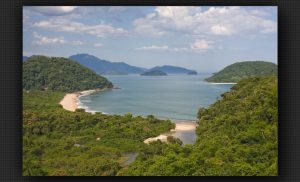 |
| pad-blackandwhite Author: PicApport, Contecon | Black & White | built-in on IE like pad-default |  |
pad-sepia | Sepia | built-in on IE like pad-default |  |
ccpa_artdeco Download: ccpa_artdeco.pad | Art Deco | 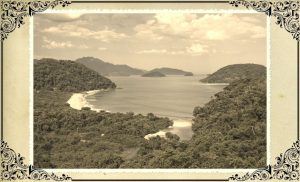 | |
ccpa_blackgrunge Download: ccpa_blackgrunge.pad | Black Grunge | 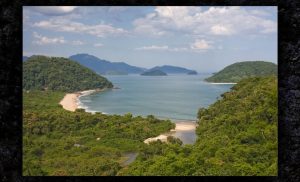 | |
ccpa_hearts Download: ccpa_hearts.pad | Red hearts | 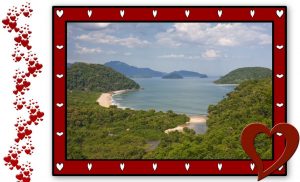 |